Train’s are the best way to get around India, there’s no doubt about it. You may be wondering- can foreigners book train tickets in India? and- how to book trains in India from abroad?
The answer is yes! Foreigners can book trains in India and what is amazing is that we can book the trains ourselves online in India and outside of India before our trip.
You may have heard of stories where people had to queue for hours in line in India to get train tickets in a hot and busy station, that used to be the case, but those days are over. You can now book trains online in India, really easily and I’m going to share 2 ways for booking train tickets in India in this travel blog and with my top India travel tips.
Indian Train Bookings
SIM CARD FOR INDIA
I really recommend having a sim card in India as it makes travel in India so much easier! You may have heard that it’s hard to get a sim card in India but you can get a sim card in Delhi Airport, read this post to see how to buy a sim card in Delhi Airport or if you fly in elsewhere 3 ways to buy a sim card in India and you’ll be connected in just a few hours!
WHAT TO WEAR IN INDIA
If you are a woman, here’s what I recommend you pack and wear in India. Technically you can wear what you like in India in most places but to get fewer stares and feel more comfortable, read my post!
DON’T GET SCAMMED IN DELHI
Most people arrive for the first time into Delhi and get scammed within a few hours! Read my Delhi Travel Tips to help you enjoy Delhi, and the best places to stay in Delhi which is so important!
Book Trains in India Using 12Go Asia
The EASIEST way for booking railway ticket in India is to use a third-party website and the website I’d recommend is 12GO Asia. On 12GO Asia you can search for trains from all of India’s train stations on the date you want and multiple options will appear showing you the different times that are available and the different classes that are available.
Most of the time you can see photos of the train too so you know what you’re booking and what to expect as the classes on Indian trains vary a lot and can be hard to work out.
In addition to this, because 12GO Asia also searches for buses and flights so you’ll see if it might be easier to book a flight in India or get a bus. If you pick a route where there is not a direct train available it will give you the best alternative options making it a really easy way to book your travel around India!
You can use the below form to search for trains now, or go onto their website using this link and check train times.
Important train travel in India tips:
Trains in India BOOK UP FAST, and not because of tourists in India booking trains but because Indian people use the train system and make their bookings in advance. My biggest India train travel tip is to BOOK FOR TRAIN TICKETS IN ADVANCE if you know when you want to travel.
Ticket sales for trains open 3 MONTHS OUT so if you’re searching before this and can’t book trains, this is why.
My recommendation is to book 2AC (second class air-con) for sleeper trains in India and AC CHAIR CAR for day trains in India, these are the best Indian train class because it’s comfy, most middle-class Indian people will travel in this class so it’s very civilised, but it’s not as expensive and as hard to get tickets for as 1st class.
Related Post? Are you still working out where to visit in India? Here are 24 places in India perfect for your first trip!
Book Trains in India using the IRCTC
The second way of how to book trains in India as a foreigner is to use the IRCTC website which is the official Indian Railways Booking site, this is what locals use to book their trains around India and tourists can use the IRCTC too. But how to book local train ticket online using IRCTC?
The only thing is that it’s a bit hard to work out, however, once you’ve got it, you’ve got it, I promise!
If you’re visiting India for 2 weeks I would recommend booking your tickets and not working out how to use the IRCTC because it’s not worth your time. But if you are travelling India for a few months, it’s worth working out as you can see much more availability, there are no commission costs on top and you can book on the foreigner tourist quota on the Indian Railways site.
So if you’re up for booking trains in India like locals, follow the below steps on how to use the IRCTC!
Step One – Create an IRCTC Account
You will need to register and create an account in order to book a train but luckily you can search for trains without an account so if you are still in the planning stages of your trip to India and not yet ready to book trains you can skip this step for now and come back to it when you are ready to register and book.
To read the post on how to register on IRCTC as a foreigner, CLICK HERE! Register and then come back to this post!
Step Two – Search for Trains
Now you have your account you can search for trains. Go onto the homepage and type in your ‘From’ and ‘To’ Destinations.
Note – Sometimes the Indian city names can be different from how we know of them on the map and are their Indian names instead. For example, Bangalore’s train stations are all named Bengaluru. If you struggle to find the train station name, google it and then type that in.
Also, some cities have more than 1 station, for example, Varanasi has Varanasi Junction and Varanasi City. Pick one and if no routes come up for it, search the other one, or give it a google.
Pick your date, leave the classes box as ‘All Classes’, and click ‘Find Trains’.
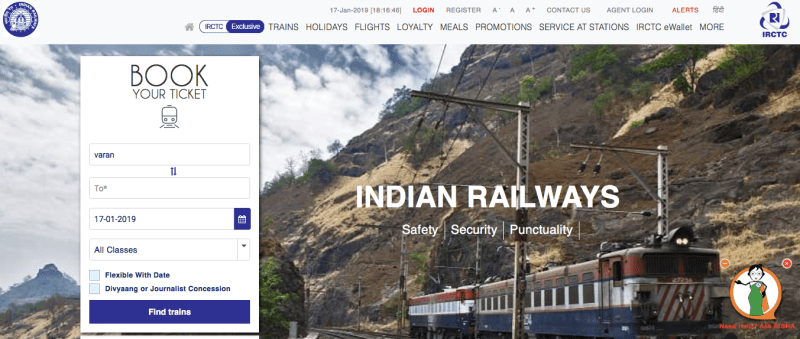
Search results should appear now, if it says there is no route available you have either chosen a wrong station or there is not a direct route, head over to Google and type in where you want to go and Google Maps will help show you if there is a direct train or not and then come back and try again.
When you have your results you’ll more than likely see a few options of trains leaving that day ranging from the most recommended train- aka the quickest, to the longest. You can also see the time it departs, arrives and the duration.
You can now go through them by class to see which class has an available ticket.
Clicking on the blue ‘Check availability and fare’ button will show you the availability for the chosen class. To see all of the options be sure to click on the drop-down box, for example, this one below has ‘AC Chair’ & ‘Second Seating’ option. Click search each time you change this.
Note- When it comes to the classes, the top class that appears is the better class and therefore more expensive and it works it’s way to the lower class and cheaper price.
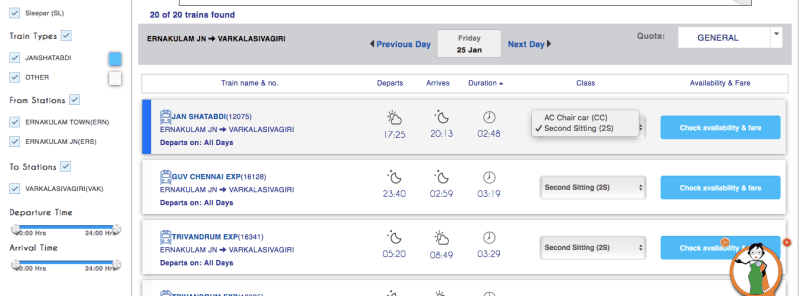
Once you click on the blue button you’ll see what is available for the day you chose and the next few days (flexibility is often required when booking trains and finding availability.)
Note – This is very important. The Orange words below under the date and above the ‘book now’ button means that this train is a waitlist train and technically does not have any availability, WL4 means waitlist 4 in the queue for example. Whereas the green Available-0004 means there is availability.
If you book a waitlist train there is a good chance you will get the ticket but you’ll need to keep checking your account beforehand, it may not confirm until 24 hours or less before and may not confirm at all.
I would always recommend getting an AVAILABLE train.
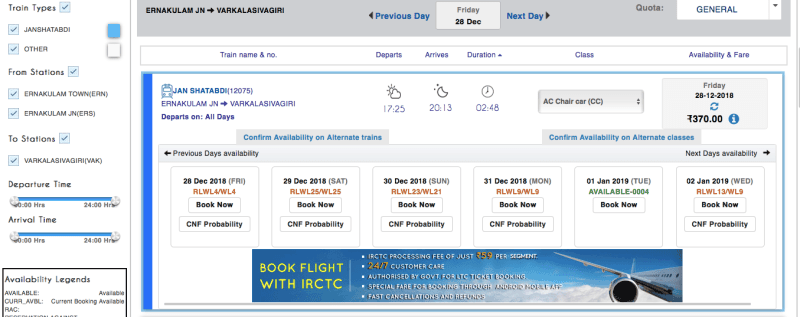
Remember you can change the classes and check all of the trains that are running that day to find availability. In this example you can see on 28th Dec there was no train at 17:25 available in the AC Chair Car Class but I switched the class to Second Seating and there’s availability for 28th and all of the following days. You can also see the price difference, 370Rs vs 110Rs.
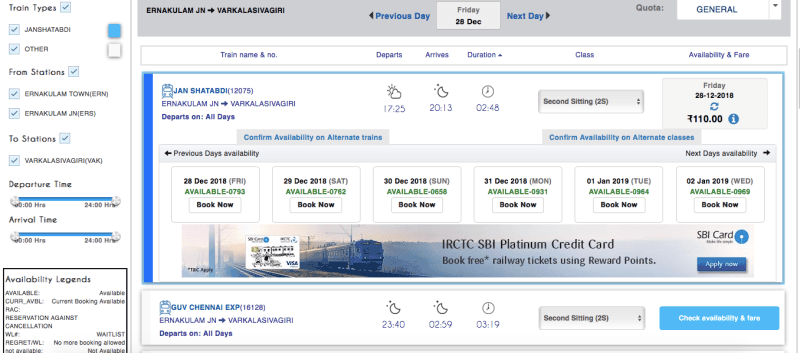
If you are searching trains as you’re in the planning stages of your trip to India, this is as far as you’ll need to go, you can see there are trains on the route you wish to go, on the dates and if they are available or not.
Do be warned though that the trains in India book up fast, especially around the Indian holidays and major celebrations (which India has a lot of). If you book a train in advance and cancel it the cancellation fee is very small so it may be worth reserving one just in case.
Remember you need to Register in order to book a train if you still need to Register, CLICK HERE for my Step by Step Guide on registering.
If you are having trouble at this page, head over to 12GO Asia and look at train times on there instead!
BOOKING TRAINS IN INDIA
India is best travelled by train because its the quickest, cheapest and best way of getting to know the country. For an EASY option of booking trains in India use 12GO to search and book trains really easily. If you’ll be in India for awhile, you can use the local booking system, it’s a bit tricker but possible, here’s my post on how to book trains in India as a tourist.
BEST ACCOMMODATION IN INDIA
I always use Booking.com to book my hotels in India and Hostelworld to book my hostels. India has a great range of accommodation with brilliant hostel chains like Moustache, Zostel and Backpacker Panda as well as homestays to luxury hotels.
GUIDED TOURS IN INDIA
Many cities in India are best seen with a guide, even if it’s just a half day tour on your first day. Cities in India are chaotic and complex and what better way to taste the food and get to know the city than with a local. I recommend Get Your Guide & Viator for the best tours in India!
Step Three – Book the Train
When you have found the right train with availably click ‘Book Now’ if you aren’t already logged in you’ll need to log in now.
Fill in the Passenger Details including your name, age, gender, bed/seat preference, country and complete that you’ll be using your passport and give your passport number.
Double-check the train time and date in the right-hand section.
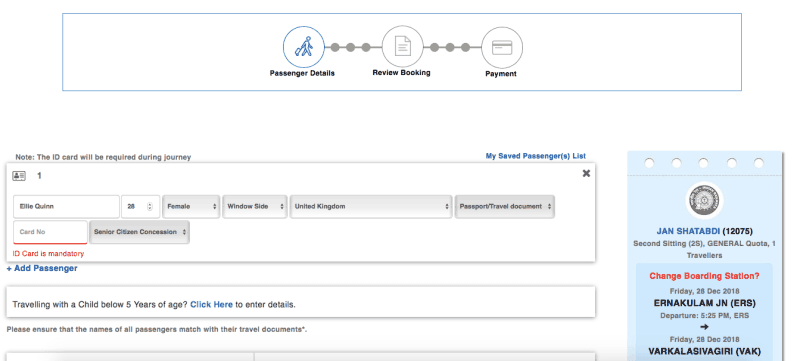
IRCTC online reservationAs you scroll down this page, click No to Travel Insurance, add your mobile number in on the left if you have an Indian Sim Card already, remember to fill in the Captcha and click ‘Continue Booking’.
Related Post: How to get a Sim Card in India!
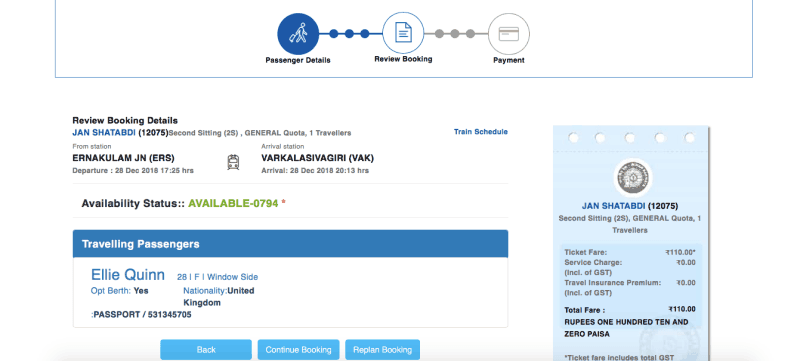
The next page gives you a second chance to review the booking and cost, and most importantly see that big green ‘AVAILABLE’ sign.
Click ‘Continue Booking’.
Step Four – Pay for the Train
As a foreigner to India without an Indian bankcard, we need to click on ‘Multiple Payment Service’ on the left-hand side and click the top left option for ‘International cards’.
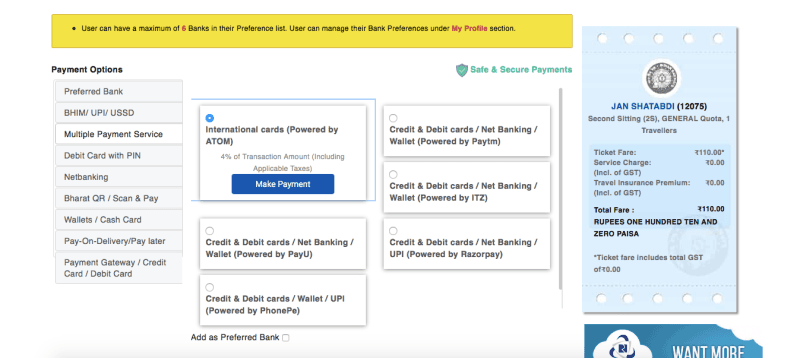
You’ll be taken to a new page powered by Atom and in here you’ll see the train cost plus a small extra amount as an international processing fee which is always a really minimal and small fee. Complete your card and billing details and click ‘Pay Now’.
Note – If you are using a bank card like Monzo it will alert you in the app and ask you to confirm the payment. This may happen with other prepaid travel cards too.
If you’re using a bank debit or credit card you may be asked for authorisation from them too depending on how this is set up. If you have any issues paying take a look into this as this will probably be why.
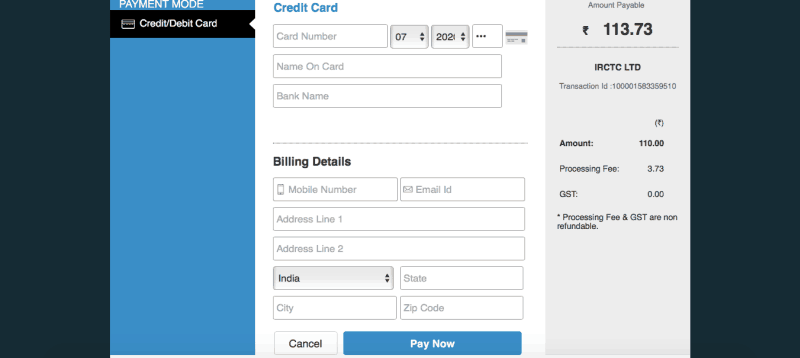
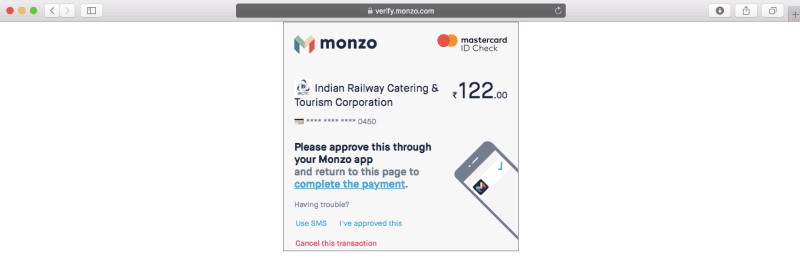
In your bank statement, you see payments as ‘Indian Railway Catering & Tourism Corporation’ which is good so you’ll know exactly what the international payment on your statement is for.
Step Five – Confirmation
The below screen is what you want to see, lots of green saying it has been confirmed. You’ll also get an email in your inbox with the confirmation, it may not come through straight away but if your email address is correct it will. Keep hold of this email.
Note – You do not need to print the ticket, in fact the ticket inspectors never ask to see tickets, as they go around they have a board with names on, they ask to see passports to confirm the passport name against the name they have but obviously keep it in your emails to re-check the date and time yourself.
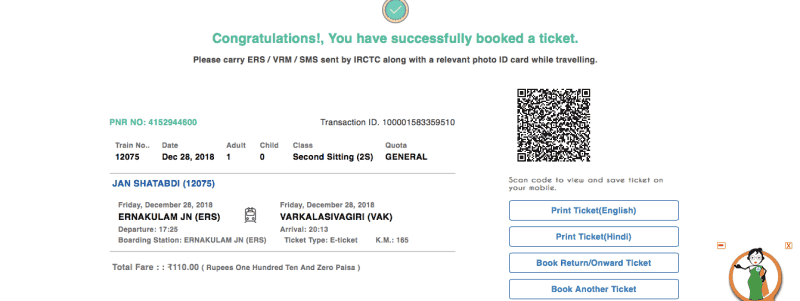
You have now successfully booked a train, but the Indian train travel tips have not finished yet!
HELP WITH YOUR INDIA ITINERARY
I’ve spent many months travelling India in the last few years visiting over 50 places around the country, here are my recommended itinerary posts for India to help you plan your trip!
2 WEEK INDIA ITINERARY, PERFECT FOR YOUR FIRST TRIP!
2 WEEK SOUTH INDIA ITINERARY – GOA & KERELA
1 MONTH NORTH INDIA ITINERARY IDEAS!
1 MONTH SOUTH INDIA ITINERARY IDEAS!
Step Six – Checking the Status of the Train
If you have booked the ticket in advance you will not need to do anything else yet.
However on the day of your train or the day before I would recommend logging onto a website called Trainman.in or downloading an app called Indian Railways or Ixigo Trains which checks the status of your train, reconfirms your carriage and seat and usually gives you the platform number and the position of where your carriage will be on the track.. which is all very helpful useful information.
You’ll need your PNR which will be on your confirmation, type this into the ‘Search PNR’ section and it will bring up your details and the PNR status.
A Few Extra Things To Note about booking trains in India online
You can only make up to 6 bookings per month so if you are travelling in a couple that’s only 3 journeys in total so you’ll probably need to set up a second account if you are travelling around a lot in one month in India.
If you’re having trouble finding availability there is a foreign tourist booking section on the IRCTC site. Go to the homepage, hover over ‘TRAINS’ and go to Foreign Tourist Booking, you can then search under this quota which may give you some more options, but it also may not.
Waitlist trains are also a possibility if you are struggling for availability too, get one that is WL > Lowest Number as possible and keep checking the status of your booking on your account on the IRCTC website.
You can book meals online too and they will be delivered to your carriage which is great and normally needed on long overnight trains. I’ve detailed in another post how to order meals online for the trains.
It is also easier to use and book trains on IRCTC on desktop rather than mobile but it is possible to book trains on IRCTC on mobile too.
If you have issues with the IRCTC website being down, have a look at 12GO Asia instead!
For more of my India blog posts to help you plan your trip see:
How to get a Sim Card in India!
Where to Stay in Delhi – Accommodation Guide!
10 Delhi Travel Tips to See & Enjoy Delhi as a Tourist!
Packing List For India & What To Wear in India as a Female!
